DEXTUploadX5 is an optimized client component for file transfer in a web environment.
It is designed based on modern web technologies such as HTML5, SVG, and JavaScript, and supports smooth file transfer between browsers and servers.
In particular, it provides enhanced file transfer functions by overcoming the basic download limitations of browsers through the HD (Hybrid Downloader) application. (Optional from version 2.0.0.0)
In addition, it can reliably handle large files through perfect integration with its own server product line, enabling the implementation of highly reliable file upload/download services
Server product group: DEXTUpload Pro, DEXTUpload.NET Pro, DEXTUploadNJ (large capacity upload possible)

1. Operating environment
ㆍBasic component
- Windows 32-and 64-bit: Windows 7, Windows 8.x, Windows 10, Windows 11
- macOS v10.6 or higher, Linux 32-and 64-bit
- HTML5, SVG 1.1, JavaScript 1.6 supported (or above) browser : Edge, Chrome, Firefox, Opera, Safari(9.1 and later)
- Supports HTML5, SVG1.1, JavaScript1.6 Browser (and later): Edge, Chrome (49 and later),
Firefox (45 and later), Edge (79 and later), Opera (36 and later), Safari (9.1 and later)
- All browsers are supported only to the extent that they provide HTML5 and SVG technologies that meet product requirements.
- Only browsers running in iOS, Android, Windows Phone, and other mobile environments that follow the latest Web standards,
Browsers and web views that do not meet the criteria from which some sources are unclear are restricted.
- iOS mobile environments only support file uploads by default; Safari (13+) browsers support single file downloads in iOS(13+),but not multiple file downloads.
(A single file download is not supported in a cross-domain environment.)
- Support is not available if the product cannot provide functionality due to changes in the browser's own technical specifications.
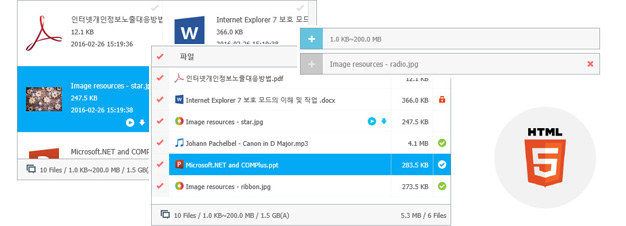 ㆍHD Applications
ㆍHD Applications
: Windows 32- and 64-bit: Windows 7, Windows 8.x, Windows 10, Windows 11
: Supports Edge (79 and later), Chrome (49 and later), Firefox (45 and later), Opera (36 and later)
:
HD applications cannot be called on non-secure websites according to the 'Private Network Access' specification.
2. Deployment
ㆍBasic component
- Since it is based on HTML/SVG, which is a pure web technology, no separate deployment environment is required.
ㆍHD Applications
- Provides a page for downloading the installation file through a web link.
3. Note
- Internet Explorer is no longer supported since version 4.0.0.0 due to IE module not yet supported.
- Beginning with 4.3.2.0, HD applications do not support macOS.
- For environments not specified, please contact info@dextsolution.com